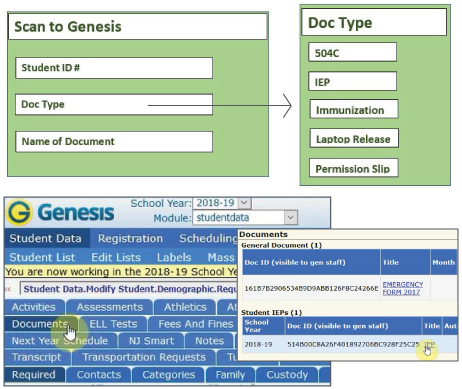Scan Directly into Genesis Student Information System
Posted August 2019
Would you like the ability to quickly and easily scan student records directly into your Genesis student information system?
We have great news! TGI has a scanning solution that directly integrates with the Genesis file importer process.
Step 1 Select the Genesis icon on your multi-function devices or standalone scanner.
Step 2 Complete a few simple fields, such as the Student’s ID#, then select the document type from the dropdown, and any additional information you’d like to be included in the name of the document.
Step 3 Select SCAN and then when the student record is opened in Genesis the “Documents” tab will have the scanned file as a PDF.
TGI is offering a proof of concept of our scanning solution integration to current Genesis customers! To learn more contact TGI today.