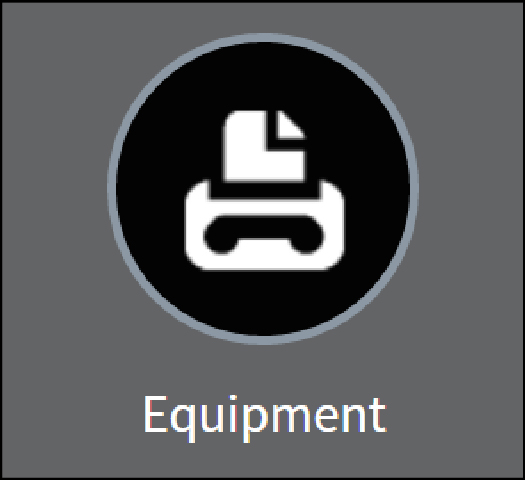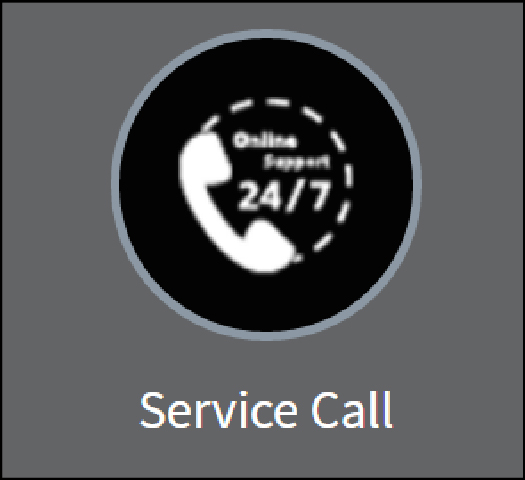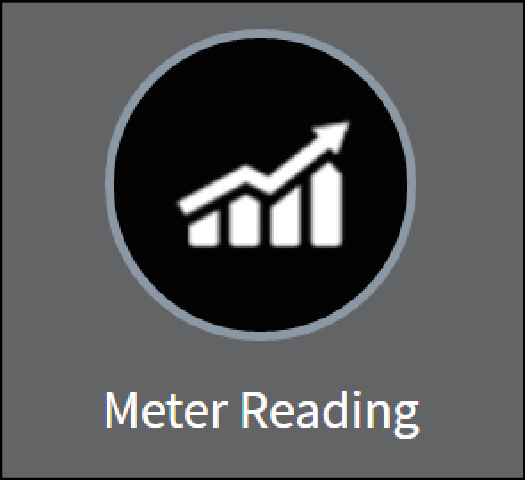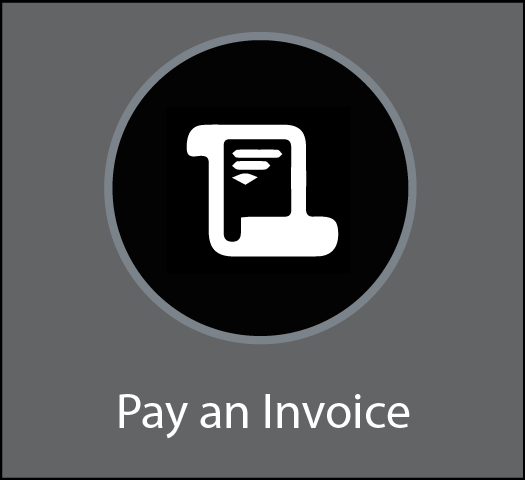myTGI- Learning Center:
Manage All of Your Devices in One Place.
The myTGI service dashboard provides you with a custom portal to manage all of your equipment and serviceable items. Learn how to use
each of the tools with the helpful videos and documents below.